It’s a busy month, but you can take steps now to improve your use of Quick Books in the New Year. December always flies by. You’re trying to finish end-of-year work while squeezing in time for holiday obligations. You may be trying to take some time off amidst all the activity. And you know your customers and vendors (and employees, if you have them)are experiencing the same time crunch. But we recommend you set some time aside to:Chase down overdue revenue Take action that can accelerate receivables in 2025 Expand QuickBooks’ usefulness starting in January Here’s what we suggest.
Find Out Who’s Behind–Including You
We talked last month about reports you should be running at the end of the year. If you haven’t already, open the Reports menu and click Report Center. Take a good look at A/R Aging Detail, Open Invoices ,A/P Aging Detail, and Unpaid Bills. It’s important
To keep your vendors happy and to encourage customers to catch up with their unpaid bills.
Send Gentle Reminders to Past-Due Customers.
QuickBooks’ forms modification tools allow you to create invoices that “fit” your businesses and your customers. Use Reminders, for Numerous Reasons QuickBooks is such a massive program that there are probably tools you’re still not using. Reminders is one. They can save time, help organize your workdays, and keep important obligations from slipping through the cracks. To set them up,
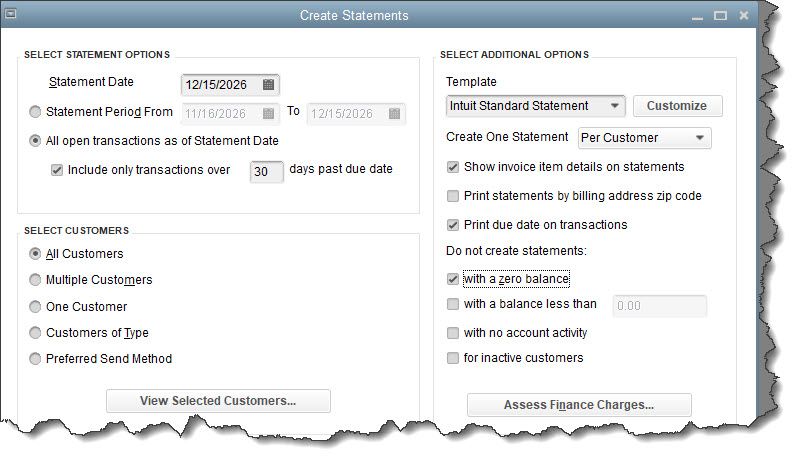
Open the Edit menu and select Preferences, then scroll down to Reminders and click. With the My Preferences tab highlighted, check the box in front of Show Reminders List When Opening a Company File. Then click the Company Preferences tab. In the window that opens, you can specify which Reminders you want to get, and when. Start a New Daily Routine in 2025
